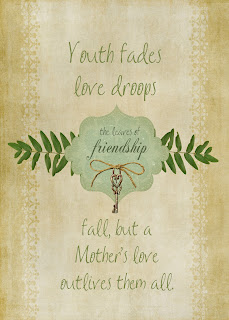
Download the FREE scrapbook kit HERE from Shabby Princess.
In photoshop or what ever program you are using, open the "BlendedCream" paper. Rotate 90 degrees. Crop off the extra on the right side (about 1 3/4 inch). When you open it you will see it is a little bigger on one side.
Next place "JournalingPaper" over the center of the foliage. Adjust size by bringing in the sides a little and decreasing the height a little. (I didn't measure this part, I just did what I liked).
Using the font "Milk & Cereal" type in "youth fades, love droops" above the foliage size 60pt.

The font color for lighter green in photoshop is #7e8752
For the darker font in the "journalingpaper" I used Milk & Cereal for "the leaves of" size 30pt and Chopinscript for "friendship" size 60pt. The color is #5b684a.
Place "PatinaKey" at center and bottom of journalingpaper.
Place "StringBow2" above the key. Adjust the size and place the knot over the loop of the key.
 |
type "but a mother's love outlives them all." using font Milk & Cereal" color #7e8752. size 60pt. Center under everything.
Resize the image to 8X10 or 5X7

Do you see the red arrow? Make sure the box "constrain proportions" is not checked when adjusting your image size because it will not let you do an 8X10 or 5X7. It makes it a little smaller.
Now you have a great print and I didn't break any copy right laws:) Plus, now you can start making your own printables.









I really needed this one. Thank you for sharing!
ReplyDeleteYou are amazing with photoshop!
ReplyDelete