I think labeling is VERY important when organizing. You don't have to have a vinyl machine or a label making machine. In fact, with this method you don't even have to have a printer. All you need is a permanent markers and mailing labels.
Plus, I got these really tall bins from Ikea and I wanted to show them to you.
I also printed some off from my computer using Word.
Then I decided to get crazy and print colorful ones off. I wanted to show you labels can be cheap, easy, and fun! I really love the colors.
So, are you ready!?! Here is the details on how to make your own labels using Word. Be prepared because this process is hard. It takes about a total of 2 steps;)
Open a new word doc. Then go to "Tools" and then "Labels"
Your page will now look like this. You can now type in all the labels you. Get fun by trying out different fonts and colors!
Happy labeling!
Getting Organized:

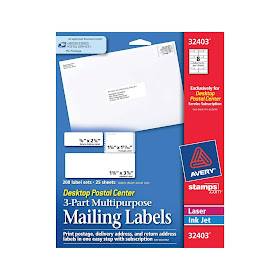







Thank you! It does look easy and now I have no excuses not to make my labels.
ReplyDelete